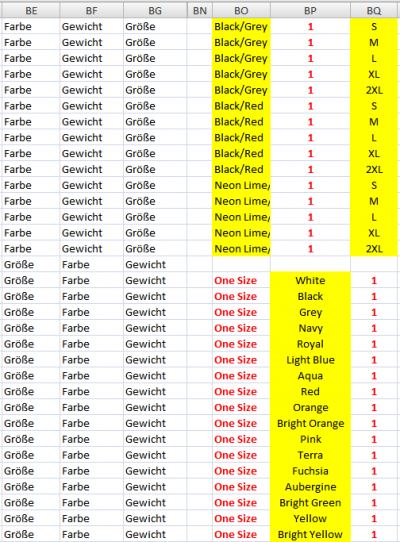Produkte Varianten/en: Unterschied zwischen den Versionen
Haemel (Diskussion | Beiträge) |
Haemel (Diskussion | Beiträge) |
||
| Zeile 17: | Zeile 17: | ||
=== Example 1 === | === Example 1 === | ||
| − | Parent | + | Parent as separate data record: |
:'''Parent-ID''': P12345 | :'''Parent-ID''': P12345 | ||
:'''Variants''': 12345-white, 12345-red, 12345-black, 12345-blue | :'''Variants''': 12345-white, 12345-red, 12345-black, 12345-blue | ||
| − | :There is a 'real' parent | + | :There is a 'real' separate parent data record and 4 associated variants. Thus, 5 records are stored in the Data Pool. The 4 variants have the ID 'P12345' in the ''parent id'' cell. |
Version vom 7. März 2016, 16:48 Uhr
Variants can be, for example, necklaces in different lengths (cm): 1010-42, 1010-45, 1010-50 or T-shirts in different colors: 1020-red, 1020-blue and 1020-green. There are several ways to map variant products in the system. Which way you prefer depends on the structure of your records, on your procedure or even on the platform to which your data shall be transferred.
Inhaltsverzeichnis
Search
Search Term - Enter a keyword or product ID.
Variants with Parent-IDs
Parents can be saved as separate data records in a Data Pool: [ Create new Parent ]. You can then assign any products as a variants to this parent.
Example 1
Parent as separate data record:
- Parent-ID: P12345
- Variants: 12345-white, 12345-red, 12345-black, 12345-blue
- There is a 'real' separate parent data record and 4 associated variants. Thus, 5 records are stored in the Data Pool. The 4 variants have the ID 'P12345' in the parent id cell.
Example 2
Import file with parent-IDs as separate data records:
Parent items can also be created automatically in the Data Pool using the import function. For this to work, 'real' (separate) parent data records must be present in the import file. The description of these parent items should (if possible) distinguish them from the variants.
Variants with virtual Parent-ID
The use of virtual Parent-IDs is the most commonly used form in the representation of variants. These parents are not stored in separate data records, but only as an ID (hence virtual) in the data records of the variants. Optional virtual parents may be converted in real parents. Click on the button [Create Parent(s) NOW]. Once created, Parents can also always be deleted again. That way will then no products, but only Parent IDs deleted.
Example 1
Virtual Parent-ID:
- Variantenartikel: 12345-weiss, 12345-rot, 12345-schwarz, 12345-blau
- Im Datenpool sind 4 Variantenartikel gespeichert. In jedem der 4 Varianten ist nur eine sogenannte virtuelle Parent-ID hinterlegt - die Nummer 'P12345'. Eine 'echte' Parent-ID als extra Datensatz existiert nicht.
Example 2
Import file with virtual Parent-IDs:
Please, always use the import function, if you want to create a larger number of variant products.
Variants' Particularities
Filter Variants
Die folgende Abbildung soll zwei Produkte mit diversen Varianten darstellen. Die Eigenschaft Gewicht ist durchgehend mit dem Wert '1' angegeben. Der Wert in Größe im unteren Bereich ist in allen Varianten 'One Size'. Streng genommen sind diese Werte keine Merkmale für Varianten. Was also tun, wenn im oberen Bereich nur Farbe bzw. Größe sowie im unteren Artikel nur die Farbe als Variante exportiert werden soll?
Nehmen wir an, die Artikel wurden bereits als Varianten mit virtueller Parent-ID importiert. Gehen Sie dann wie folgt vor:
- Datenpool ->Produkte ->Reiter [ Varianten mit virtueller Parent-ID ] anklicken
- Links einen Datensatz markieren und unten rechts die Schaltfläche [ Parent-ID anlegen ] klicken
- Wechseln Sie zum Reiter [ Parent-IDs mit Varianten ]. Dort sehen Sie den soeben angelegten 'echten' Parentartikel.
- Klicken Sie den Datensatz an und ordnen Sie diesem Parentartikel nun die Variationen zu, die Sie benötigen. Wird z.B. Gewicht und Größe nicht benötigt, belassen Sie die Auswahl in entsprechenden Feldern auf: 'Nicht als Variantenwert benutzen'. Speichern Sie stattdessen für das Feld Farbe den Wert: 'Als Variantenwert 1 benutzen'.
Aktuell muss das für alle Parent-IDs durchgeführt werden, die gefiltert werden sollen. Sollten sich in der Importdatei Artikelnummern ändern oder neu hinzugefügt werden, müssen Sie auch die jeweiligen Parent-IDs neu anpassen (falls notwendig).
Variants for Amazon
Parent IDs for Amazon must not contain the following data:
- Stock
- Price
- EAN number
Attribute (Artikelmerkmale) unterscheiden Groß- und Kleinschreibung, Beispiele:
- Länge muss mit großem L beginnen
- Maßeinheiten groß schreiben: CM (nicht cm)
- Artikeleigenschaften parent und child immer klein schreiben
- Kategorien auf Amazon weisen unterschiedliche Abhängigkeiten zwischen Artikelmerkmalen auf